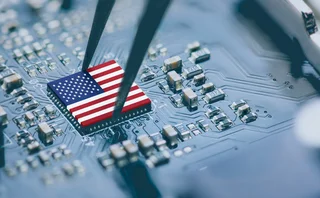ChartIQ Rolls Out ‘Glue’ to Build Trading Terminal
ChartIQ describes Finsemble as "all that glue that makes everything inside a Bloomberg terminal work perfectly well with everything else.”

It provides user experience application programming interfaces (APIs), drop-in components and the ability to integrate legacy .NET and Java applications alongside HTML5. Finsemble, which is built on top of OpenFin’s common operating layer, is designed to allow users to create their own trading terminals or platforms using ChartIQ applications or, if they prefer, their own internal apps or tools provided by third-party providers, Dan Schleifer, co-founder and CEO of ChartIQ, tells WatersTechnology.
“All that glue that makes everything inside a Bloomberg terminal work perfectly well with everything else—that’s what this is,” he says. “It’s the framework to build your own terminal or trading platform.”
Finsemble provides window and workspace management, snapping and docking, component linking, event routing, sharing storage and authentication, and data feed management. Schleifer says a handful of tier-1 banks, large hedge funds and financial technology companies participated in a six- to eight-week beta with Finsemble prior to launch.
Using traditional HTML5-built browser apps, tabs don’t talk to each other. They are not linked, so it isn’t possible to drag and drop. Using Finsemble, by simply clicking a “linking” icon, apps—for example, for financials, balance sheet metrics, cash flow, news feeds, and company overviews—can communicate together. When one app is updated, the other apps will be updated accordingly.
If a user is using a ChartIQ chart—or a chart from another provider—a high-performance blotter from another company, a transaction-cost analysis (TCA) tool from yet another provider, and, say, Symphony’s chat component, all of these apps can be linked together to create the feel of a single, interlinked product using Finsemble as the shell that holds everything together.
“Finsemble is the glue that connects all these things together. It allows them to talk together, link together and be organized into workspaces and workflows. It allows you to take your own applications and third-party applications and put them into one container,” Schleifer says. “All windows talk to each other, just like in a Bloomberg terminal or Thomson Reuters’ Eikon platform.”
Only users who have a paid subscription or are part of a corporate subscription are able to print or copy content.
To access these options, along with all other subscription benefits, please contact info@waterstechnology.com or view our subscription options here: http://subscriptions.waterstechnology.com/subscribe
You are currently unable to print this content. Please contact info@waterstechnology.com to find out more.
You are currently unable to copy this content. Please contact info@waterstechnology.com to find out more.
Copyright Infopro Digital Limited. All rights reserved.
As outlined in our terms and conditions, https://www.infopro-digital.com/terms-and-conditions/subscriptions/ (point 2.4), printing is limited to a single copy.
If you would like to purchase additional rights please email info@waterstechnology.com
Copyright Infopro Digital Limited. All rights reserved.
You may share this content using our article tools. As outlined in our terms and conditions, https://www.infopro-digital.com/terms-and-conditions/subscriptions/ (clause 2.4), an Authorised User may only make one copy of the materials for their own personal use. You must also comply with the restrictions in clause 2.5.
If you would like to purchase additional rights please email info@waterstechnology.com
More on Emerging Technologies
This Week: Startup Skyfire launches payment network for AI agents; State Street; SteelEye and more
A summary of the latest financial technology news.
Waters Wavelength Podcast: Standard Chartered’s Brian O’Neill
Brian O’Neill from Standard Chartered joins the podcast to discuss cloud strategy, costs, and resiliency.
SS&C builds data mesh to unite acquired platforms
The vendor is using GenAI and APIs as part of the ongoing project.
Chevron’s absence leaves questions for elusive AI regulation in US
The US Supreme Court’s decision to overturn the Chevron deference presents unique considerations for potential AI rules.
Reading the bones: Citi, BNY, Morgan Stanley invest in AI, alt data, & private markets
Investment arms at large US banks are taken with emerging technologies such as generative AI, alternative and unstructured data, and private markets as they look to partner with, acquire, and invest in leading startups.
Startup helps buy-side firms retain ‘control’ over analytics
ExeQution Analytics provides a structured and flexible analytics framework based on the q programming language that can be integrated with kdb+ platforms.
The IMD Wrap: With Bloomberg’s headset app, you’ll never look at data the same way again
Max recently wrote about new developments being added to Bloomberg Pro for Vision. Today he gives a more personal perspective on the new technology.
LSEG unveils Workspace Teams, other products of Microsoft deal
The exchange revealed new developments in the ongoing Workspace/Teams collaboration as it works with Big Tech to improve trader workflows.