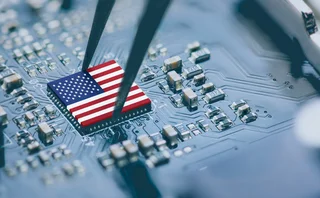Open Platform: Visual Effects──New Ways to Bring Your Data to Life
Sapient's Julie Rodriguez and Piotr Kaczmarek set out to prove that not only is a picture worth a thousand words; it's also worth thousands of dollars to your business.

Many data displays are compromised representations that limit your ability to understand the full story or may lead you to shortsighted conclusions. Between multiple screen displays, tables of data, or the use of basic charts that only show a limited perspective of the data, you are often left with subpar tools to combine and analyze data. Collectively, we know we need to improve our data experiences. We need to improve users' ability to see the main issues, discover the hidden details, make connections, and compare top investment ideas. The growing data levels only heighten the need to do more with the data and ensure users' decisions are well considered. For this reason, we also need better methods to navigate data and extract multiple questions from datasets so follow-up queries are a click away.
In our book Visualizing Financial Data, we demonstrate how to turn raw data into meaningful information, with more than 250 example visualizations that can serve as the basis for implementations across investment management, financial accounting, regulatory reporting, sales, and marketing communications to improve efficiency and clarity. These include methods that provide a great perspective of the data through context, tweaks to commonly used charts, and new chart types that are easier to read and comprehend.
Embedding context into data displays: There are a number of new techniques that help to improve your understanding of the data. The first is the simple yet powerful technique of layering context into the display to improve your perspective of the data. Either embedded into the foreground or background, or added to the side, additional reference points like a benchmark, industry average, peer category, or relative industry quartiles provide a point of comparison that adds richness to the display. Market fluctuations impart volatility to the values of the instruments held in a portfolio. Tracking and analyzing the overall investment performance of the portfolio─both on an absolute level and also relative to the fluctuations of the broader markets─is an important part of the investment process.
One can derive a better understanding of what the numbers mean if context is embedded into the display. Is the value above or below an average, and by how much? Based on recent market activity, is the value consistently above average? How about historical industry activity? These are the types of additional questions that can be answered with embedded context. And although the technique is simple to implement, it is often missing from displays, creating additional burden for the user to recall these additional reference values. When the context is added, it's a useful technique that makes comparisons effortless.
Tweaking charts to reveal more information: A number of changes can be made to commonly used charts to make them more effective. For example, as a common data visualization, heatmaps are often created with conditional cell color assignments in Microsoft Excel. The book shows how to create multiple levels of aggregation in a heatmap to help you derive themes from your data. The technique gives you the ability to consolidate multiple columns of data into one value and navigate between the high-level "bird's eye view" of the data, as well as to zoom into the lowest-level detail of each value. It is a powerful technique that helps you to avoid analysis paralysis, which is often an issue with detail data and instead helps you see the big themes and the underlying values of those larger themes. The solution enables you to better navigate your spreadsheets of data, but more importantly helps you reveal more from the data.

Other examples from the book include how to tweak the bar chart to show additional values. Some datasets are comprised of both positive and negative values, and it is common to have to show both of these values with the net results of the two. The book demonstrates a few solutions for showing negative and positive values within one bar chart and how to set the starting point scale so that the net results of the two are easy to derive and compare to other results. But there are several ways to amend a bar chart to include additional values, such as other markers to track different points in time or a previous value with visual elements that show how quickly a value is changing, the direction and size of the change, or the impact the change has on other values.
How to apply new chart types to your data: The third category of new techniques in the book are new chart types. One example is the idea of a cascade chart. It replaces the waterfall chart, which is a series of horizontal bar charts that are connected to indicate a final derived value. The cascade improves on the chart by replacing the horizontal bars with slants that show the direction of the flows to be positive or negative. Fairly quickly you can assess the value and realize how an outcome was derived. The cascade chart solution includes a series of variations to expand and include multiple years or to contract and aggregate the values. Since the cascade chart is flexible, it can be used across a number of display sizes. Depending on the audience and exact use case, the chart can be displayed on a small screen like a digital watch to show a concise aggregate version of the flows, or the chart can adjust and show the details within a large wall monitor display.
In Visualizing Financial Data, we present more than 40 use cases explained with over 100 new data visualization techniques that you can use in your own work. Although the techniques range from simple to complex, each use case shows how to approach common industry problems with specific solutions. For example, the book includes uses cases like how to normalize data to compare securities with different attributes, how to use advanced data visualizations to improve the portfolio construction processes, trading, measuring market performance, attribution, financial statements, annual report data for pension funds, mutual funds, and many more. Each technique is explained and summarized with key takeaways that quickly state the benefits of displaying the data differently. At a time when the industry is debating how to transform data into actionable assets for decision making, advanced methods for understanding your data ultimately impact your ability to stay competitive.
Only users who have a paid subscription or are part of a corporate subscription are able to print or copy content.
To access these options, along with all other subscription benefits, please contact info@waterstechnology.com or view our subscription options here: http://subscriptions.waterstechnology.com/subscribe
You are currently unable to print this content. Please contact info@waterstechnology.com to find out more.
You are currently unable to copy this content. Please contact info@waterstechnology.com to find out more.
Copyright Infopro Digital Limited. All rights reserved.
As outlined in our terms and conditions, https://www.infopro-digital.com/terms-and-conditions/subscriptions/ (point 2.4), printing is limited to a single copy.
If you would like to purchase additional rights please email info@waterstechnology.com
Copyright Infopro Digital Limited. All rights reserved.
You may share this content using our article tools. As outlined in our terms and conditions, https://www.infopro-digital.com/terms-and-conditions/subscriptions/ (clause 2.4), an Authorised User may only make one copy of the materials for their own personal use. You must also comply with the restrictions in clause 2.5.
If you would like to purchase additional rights please email info@waterstechnology.com
More on Emerging Technologies
This Week: Startup Skyfire launches payment network for AI agents; State Street; SteelEye and more
A summary of the latest financial technology news.
Waters Wavelength Podcast: Standard Chartered’s Brian O’Neill
Brian O’Neill from Standard Chartered joins the podcast to discuss cloud strategy, costs, and resiliency.
SS&C builds data mesh to unite acquired platforms
The vendor is using GenAI and APIs as part of the ongoing project.
Chevron’s absence leaves questions for elusive AI regulation in US
The US Supreme Court’s decision to overturn the Chevron deference presents unique considerations for potential AI rules.
Reading the bones: Citi, BNY, Morgan Stanley invest in AI, alt data, & private markets
Investment arms at large US banks are taken with emerging technologies such as generative AI, alternative and unstructured data, and private markets as they look to partner with, acquire, and invest in leading startups.
Startup helps buy-side firms retain ‘control’ over analytics
ExeQution Analytics provides a structured and flexible analytics framework based on the q programming language that can be integrated with kdb+ platforms.
The IMD Wrap: With Bloomberg’s headset app, you’ll never look at data the same way again
Max recently wrote about new developments being added to Bloomberg Pro for Vision. Today he gives a more personal perspective on the new technology.
LSEG unveils Workspace Teams, other products of Microsoft deal
The exchange revealed new developments in the ongoing Workspace/Teams collaboration as it works with Big Tech to improve trader workflows.