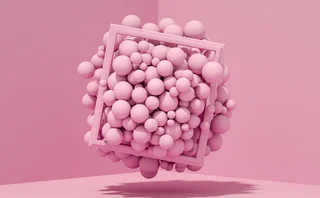Sterling TT Improves Trading Display for Work-From-Home Traders
Sterling has improved the way data is displayed in its platform, to account for traders needing to display the same content and graphics on fewer and smaller screens.
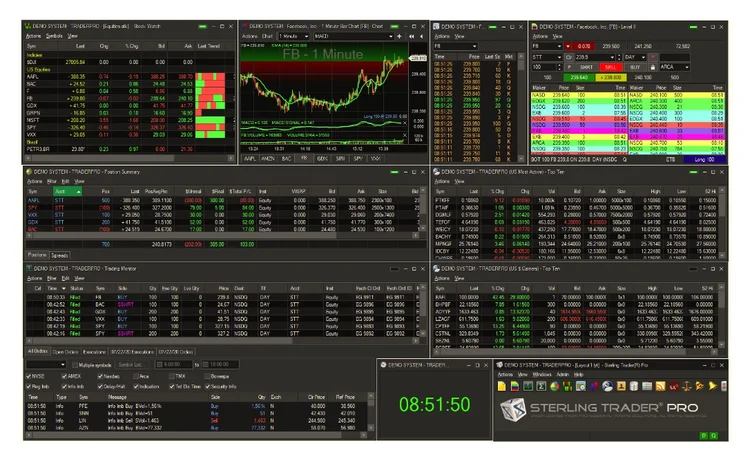
Chicago-based trading terminal provider Sterling Trading Tech has rolled out a series of updates and enhancements to its workstation, designed specifically to address challenges created by trading professionals being forced to work from home during the Covid-19 outbreak.
“Since the outbreak of Covid, the global capital markets have seen a spike in message traffic because of volatility … and with everyone working from home, the internet has come under stress,” says Jim Nevotti, president of Sterling. “So we’ve spent a lot of money on infrastructure and servers to ensure we can handle these volumes.”
But whereas Sterling’s clients typically sat on professional trading floors, using high-powered desktop computers with multiple screens, and fast, high-bandwidth wired communications, they may now be limited to working on a laptop computer with a small screen, and where their home WiFi internet is already being shared with other family members who may also be working from home, or children who may be using it for remote learning, or for streaming games and movies.

“We recognize that people trading from home have a laptop rather than an office space and a work computer, so we’ve issued some guidelines around usage and the strain on infrastructure, and we’ve done a lot of front-end work on what professional platforms need to look like in the time of Covid,” focusing on the broad theme of optimizing performance and improving speed and responsiveness, Nevotti says.
For example, the vendor has optimized all data messages that pass through its systems, minimizing the size of each message so that it can be displayed as quickly as possible, and also looked in detail at how messages travel over the platform to each window in the front-end display, to ensure that each component window receives the same data at the exact same time. As a result, the system now renders charts faster.
Sterling also introduced an “anti-alias” option to make its charts display clearer and crisper as traders struggle to adapt from multiple large screens to a single laptop-sized screen. And in the workstation’s Trading Monitor window of order activity, Sterling has made its gridlines—which separate different orders in the display—crisper, to make it easier for traders to differentiate order data when using a smaller display.
“People have had to figure out how to get the same information that they used before and compress it so they can see it all on one screen. Sterling Trader Pro is customizable, so you can change the layout around, and make windows bigger or smaller … but we still spent a lot of effort on customer service to make sure clients were set up so they could trade and manage risk,” Nevotti says.
Only users who have a paid subscription or are part of a corporate subscription are able to print or copy content.
To access these options, along with all other subscription benefits, please contact info@waterstechnology.com or view our subscription options here: http://subscriptions.waterstechnology.com/subscribe
You are currently unable to print this content. Please contact info@waterstechnology.com to find out more.
You are currently unable to copy this content. Please contact info@waterstechnology.com to find out more.
Copyright Infopro Digital Limited. All rights reserved.
As outlined in our terms and conditions, https://www.infopro-digital.com/terms-and-conditions/subscriptions/ (point 2.4), printing is limited to a single copy.
If you would like to purchase additional rights please email info@waterstechnology.com
Copyright Infopro Digital Limited. All rights reserved.
You may share this content using our article tools. As outlined in our terms and conditions, https://www.infopro-digital.com/terms-and-conditions/subscriptions/ (clause 2.4), an Authorised User may only make one copy of the materials for their own personal use. You must also comply with the restrictions in clause 2.5.
If you would like to purchase additional rights please email info@waterstechnology.com
More on Data Management
New working group to create open framework for managing rising market data costs
Substantive Research is putting together a working group of market data-consuming firms with the aim of crafting quantitative metrics for market data cost avoidance.
Off-channel messaging (and regulators) still a massive headache for banks
Waters Wrap: Anthony wonders why US regulators are waging a war using fines, while European regulators have chosen a less draconian path.
Back to basics: Data management woes continue for the buy side
Data management platform Fencore helps investment managers resolve symptoms of not having a central data layer.
‘Feature, not a bug’: Bloomberg makes the case for Figi
Bloomberg created the Figi identifier, but ceded all its rights to the Object Management Group 10 years ago. Here, Bloomberg’s Richard Robinson and Steve Meizanis write to dispel what they believe to be misconceptions about Figi and the FDTA.
SS&C builds data mesh to unite acquired platforms
The vendor is using GenAI and APIs as part of the ongoing project.
Aussie asset managers struggle to meet ‘bank-like’ collateral, margin obligations
New margin and collateral requirements imposed by UMR and its regulator, Apra, are forcing buy-side firms to find tools to help.
Where have all the exchange platform providers gone?
The IMD Wrap: Running an exchange is a profitable business. The margins on market data sales alone can be staggering. And since every exchange needs a reliable and efficient exchange technology stack, Max asks why more vendors aren’t diving into this space.
Reading the bones: Citi, BNY, Morgan Stanley invest in AI, alt data, & private markets
Investment arms at large US banks are taken with emerging technologies such as generative AI, alternative and unstructured data, and private markets as they look to partner with, acquire, and invest in leading startups.