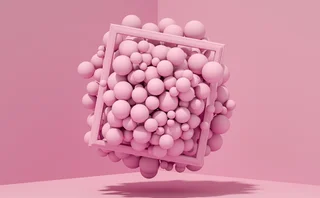Bloomberg adds AI earnings summaries to Apple Vision Pro app
The vendor continues to add content and functionality to its Bloomberg Pro for Vision app, which sits at the convergence of spatial and mobile computing.

Bloomberg is enhancing its terminal app on Apple’s Vision Pro headset display with the addition of AI-generated earnings call summaries. The data giant is looking to forge ahead with its focus on making data more easily accessible via mobile devices in ways that save users time and provide consistent information flow between their workplace terminal display and other ways of keeping up to date with Bloomberg’s data.
Bloomberg launched its AI-Powered Earnings Call Summaries in its terminal in January, about a week before it unveiled the Bloomberg Pro for Vision app for Apple’s Vision Pro headset. At launch, the Bloomberg Pro for Vision app already contained financial data and research, news, markets, worksheets, Bloomberg TV, and its messaging functions Instant Bloomberg and Bloomberg Message.
The original impetus for developing the AI earnings call summaries was to make it easier and quicker for analysts to do their jobs during hectic earnings seasons, says Andrew Skala, global head of research for listed core services product at Bloomberg.
“Analysts are being inundated with more content, and they are being told to cover more companies. So much of what’s going on around AI is about how to save analysts time.”
I feel like I can definitely focus my attention more if I have nothing but financial information in front of me
Dylan Morano, Advisors Asset Management
To help analysts monitor key disclosures from companies reporting results on earnings calls—much of which may be contained in commentary and unstructured text rather than numerical form within the financial statements—the vendor used generative AI to create summaries of earnings call transcripts. For the project, it leveraged the team of analysts in its Bloomberg Intelligence research division to focus on improving the quality and accuracy of summaries, while minimizing hallucinations.
Bloomberg displays these summaries alongside the original transcripts so that analysts can easily access the source data itself. “From the summary, you can click through to the source transcript to see exactly what was said, then you can click through to the earnings call itself to listen to the tone in which it was said,” Skala says.
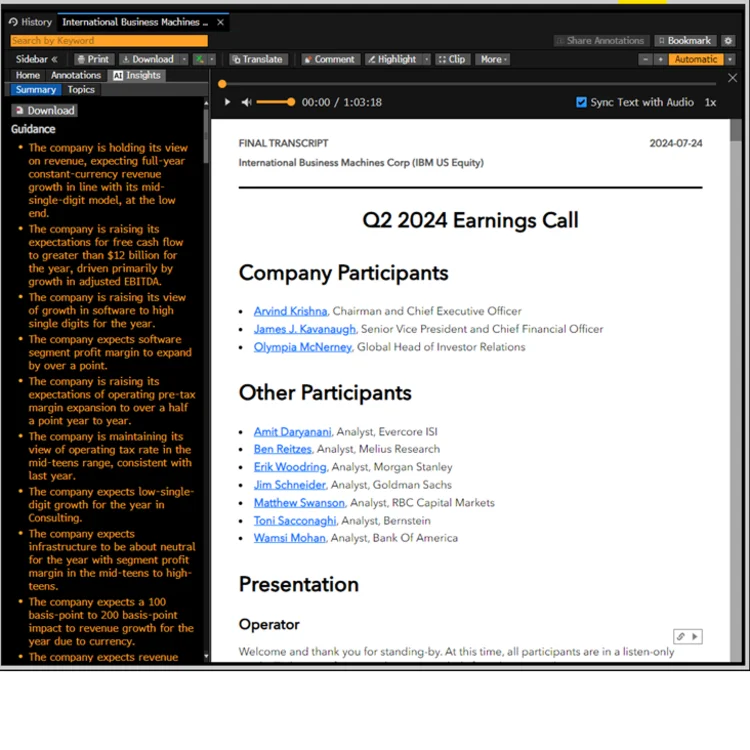
In addition, the service provides links to deeper data on other topics. For example, if a company official mentions stock buybacks or one of its suppliers, Bloomberg can link that mention to historical data of that company’s buyback activity, or to all the known companies within its supply chain.
After receiving positive feedback and strong adoption of the new service by terminal users, the vendor prioritized adding the tool to its mobile apps, including Pro for Vision. Skala says adding this to mobile is key because so many earnings calls take place early in the morning when people are not yet in the office. Providing summaries will help analysts wade quickly through a lot of information—especially when many of the companies they cover may be reporting at the same time.

Skala says making new developments available natively across multiple platforms is not a huge challenge because of the consistent framework Bloomberg has built on the back end, enabling it to take items from the terminal and make them available over other channels. This means that, because a user can access the app using their regular Bloomberg terminal login, the vendor’s mobile apps maintain a single, consistent workflow of what the user is looking at on screen. For example, if they leave their in-office Bloomberg terminal while analyzing a particular security—or have specific chat windows open—those same views will be immediately available when they log into the Bloomberg app on Vision Pro or their iPad while traveling. And it will all be there on Bloomberg Anywhere—the vendor’s remote-access service—when they get home.
They have a word for it: “functinuity”—or “functional continuity”—which Bloomberg uses to describe the process by which a user can move from one platform to another as part of one seamless workflow without interruption.
However, unlike desktop setups with clusters of screens, each displaying multiple pages, charts or news feeds, “when you go to mobile, it’s about making data accessible—and with smaller screens, you may not be able to open 50 windows,” Skala says.
In the Pro for Vision app, that’s where the vendor’s big display and mobile screen strategies converge.
Bloomberg had already noticed an increasing trend of customer demand for more mobile data delivery options—and to be able to access more data via those mobile options, says Len Welter, head of mobile infrastructure and technology in the vendor’s office of the CTO.
“Despite people returning to offices [after Covid], we are still seeing mobile usage rising,” Welter says, adding that with users monitoring markets after hours and on weekends, “people are relying on mobile more … and the financial services industry is depending more and more on mobile.” Clients are also demanding that more of the important functions that they use on the terminal be made available on the vendor’s mobile solutions, such as risk calculators and improved charting.
With this in mind, the vendor looked at large-screen mobile devices, like the iPad (which Bloomberg has offered an app for since 2011) and the Google Pixel Fold. Then, at its Worldwide Developers Conference on June 5 last year, Apple unveiled the Apple Vision Pro headset, which officially became available on February 2 this year.
“When Apple announced Vision Pro and spatial computing … our team said, ‘This is something we’re going to have to investigate,” Welter recalls. “We did a bunch of client studies, and pretty much everyone was like ‘Great, I can get rid of those monitors I have at home.’”
The resulting Bloomberg Pro for Vision app is based on the vendor’s iPad app (Welter is also head of the product team behind that app), but built to run natively on the Vision OS operating system and to account for the different ways that users interact with the app—such as using virtual keyboards, tapping thumb and forefinger together in place of mouse-clicks and pointing and grabbing a virtual screen instead of making contact with a touch screen or via a traditional keyboard and mouse (though Welter notes that the app works equally well with a Bluetooth keyboard and mouse).
“We’re up against every other app on someone’s phone, so every app has to be responsive and intuitive,” he says, explaining why the vendor chose to develop all its apps native to different operating systems, rather than using web apps. “But if we’d started completely from scratch, it would have taken longer to bring everything in.”
Bloomberg envisages that the app will mostly be used by terminal subscribers when working at home—or, more likely, when traveling, because in addition to displaying a large screen within a small footprint, it also provides privacy when viewing sensitive data. And while the headset and battery pack are bulkier than an average laptop computer, the size of screen perceived by the user when using the headset is much larger than the typical laptop screen size—or even an additional portable monitor that they might carry with them—allowing users to see data more clearly, and to view more things at once. Once a user straps on the Apple Vision headset, the display itself very much resembles a Bloomberg terminal display floating in mid-air on a home theater-sized screen, almost filling their view, and allowing them to see more information at a glance.
Case study
Dylan Morano, an exchange-traded fund product analyst at Advisors Asset Management, a Monument, Colo.-based wealth manager with more than $40 billion in assets under management, acknowledges the value of Pro for Vision for travel, but also finds it valuable in other settings, where it’s both possible to reduce crowded desktop real estate for analysts, portfolio managers, and traders who may be used to having seven or more screens running at the same time, and to eliminate distractions.
“I feel like I can definitely focus my attention more if I have nothing but financial information in front of me,” Morano says. “I usually work with two screens and then my laptop screen. In my screens, I’ll typically use Bloomberg functions to monitor securities and news feeds at all times. But there are other times when I’ll work on a task and need to open a spreadsheet or something else on that screen, and I would rather have dedicated that screen to monitor securities and news all the time.”
.jpg3d1a.webp)
In contrast, he says, Bloomberg Pro for Vision enables him to have the virtual equivalent of all the screens he needs, but within a single screen in a headset.
“On some days, I might be performing six or more tasks with various applications while I’m trying to monitor securities, as well as TV and other news feeds. When viewing the interface of Bloomberg Pro for Vision, I discovered I could use spatial computing to simultaneously view my Bloomberg functions for monitoring a few top securities and related news, checking the economic calendar, and replying to messages in my inbox,” Morano adds.
Presenting information differently in this way can actually prove more efficient than trying to manage data on smaller screens. Aside from being more easily visible, it’s possible to have much more information visible at once.
“With Bloomberg Pro for Vision, I would spend less time cycling through all the windows that I need open for my analyst workflow, and just allow all the functions and applications I’m using to surround me. And then, maybe, when I finish a task, I could place a window off to the side to turn to my new task window. Otherwise, during market hours I might be working on three or four different tasks and have five windows open for each,” Morano says.
While declining to provide specific details of user numbers, Welter says more people than expected have been testing and using the Pro for Vision app, and that number quickly exceeded his initial expectations.
All this said, the vendor isn’t expecting an exodus away from its terminal to headsets. And while the $3,500 price tag may deter all but the richest retail buyers—though the Bloomberg Pro for Vision app is available via the Apple App Store at no additional cost to Bloomberg clients with subscriptions to Bloomberg Anywhere—Bloomberg’s observations suggest there is growing appetite among financial professionals, even if widespread adoption of spatial computing initiatives overall may take a while.
“Maybe that’s not now; maybe it’s not next year,” Welter says. “But maybe it’s sometime within the next five years.”
Further reading
Only users who have a paid subscription or are part of a corporate subscription are able to print or copy content.
To access these options, along with all other subscription benefits, please contact info@waterstechnology.com or view our subscription options here: http://subscriptions.waterstechnology.com/subscribe
You are currently unable to print this content. Please contact info@waterstechnology.com to find out more.
You are currently unable to copy this content. Please contact info@waterstechnology.com to find out more.
Copyright Infopro Digital Limited. All rights reserved.
As outlined in our terms and conditions, https://www.infopro-digital.com/terms-and-conditions/subscriptions/ (point 2.4), printing is limited to a single copy.
If you would like to purchase additional rights please email info@waterstechnology.com
Copyright Infopro Digital Limited. All rights reserved.
You may share this content using our article tools. As outlined in our terms and conditions, https://www.infopro-digital.com/terms-and-conditions/subscriptions/ (clause 2.4), an Authorised User may only make one copy of the materials for their own personal use. You must also comply with the restrictions in clause 2.5.
If you would like to purchase additional rights please email info@waterstechnology.com
More on Data Management
New working group to create open framework for managing rising market data costs
Substantive Research is putting together a working group of market data-consuming firms with the aim of crafting quantitative metrics for market data cost avoidance.
Off-channel messaging (and regulators) still a massive headache for banks
Waters Wrap: Anthony wonders why US regulators are waging a war using fines, while European regulators have chosen a less draconian path.
Back to basics: Data management woes continue for the buy side
Data management platform Fencore helps investment managers resolve symptoms of not having a central data layer.
‘Feature, not a bug’: Bloomberg makes the case for Figi
Bloomberg created the Figi identifier, but ceded all its rights to the Object Management Group 10 years ago. Here, Bloomberg’s Richard Robinson and Steve Meizanis write to dispel what they believe to be misconceptions about Figi and the FDTA.
SS&C builds data mesh to unite acquired platforms
The vendor is using GenAI and APIs as part of the ongoing project.
Aussie asset managers struggle to meet ‘bank-like’ collateral, margin obligations
New margin and collateral requirements imposed by UMR and its regulator, Apra, are forcing buy-side firms to find tools to help.
Where have all the exchange platform providers gone?
The IMD Wrap: Running an exchange is a profitable business. The margins on market data sales alone can be staggering. And since every exchange needs a reliable and efficient exchange technology stack, Max asks why more vendors aren’t diving into this space.
Reading the bones: Citi, BNY, Morgan Stanley invest in AI, alt data, & private markets
Investment arms at large US banks are taken with emerging technologies such as generative AI, alternative and unstructured data, and private markets as they look to partner with, acquire, and invest in leading startups.